PowerEdge servers, a cornerstone of Dell’s enterprise solutions, offer a robust and reliable platform for businesses of all sizes. From small businesses to large enterprises, PowerEdge servers cater to diverse needs, providing scalable and secure infrastructure for critical applications and workloads.
PowerEdge servers are known for their exceptional performance, advanced security features, and comprehensive management tools. These servers are designed to handle demanding workloads, ensuring business continuity and maximizing efficiency. Whether you’re looking to consolidate your IT infrastructure, run demanding applications, or manage large datasets, PowerEdge servers provide a reliable and scalable solution.
PowerEdge Server Security
PowerEdge servers, like any other computer system, are susceptible to various security threats. Understanding these threats and implementing appropriate security measures is crucial for protecting your data and ensuring the integrity of your infrastructure. This section will delve into the common security threats, the built-in security features of PowerEdge servers, and best practices for safeguarding your systems.
Security Threats, Poweredge
PowerEdge servers face a wide range of security threats, including:
- Malware: Malicious software, such as viruses, worms, and ransomware, can infect servers and steal data, disrupt operations, or hold systems hostage for ransom.
- Unauthorized Access: Unauthorized individuals may attempt to gain access to servers through brute force attacks, exploiting vulnerabilities, or using stolen credentials.
- Data Breaches: Sensitive data stored on servers can be compromised through various methods, including data leaks, phishing attacks, or insider threats.
- Denial-of-Service (DoS) Attacks: These attacks aim to overload a server’s resources, making it unavailable to legitimate users.
- Misconfiguration: Improperly configured servers can expose vulnerabilities and create security risks.
Built-in Security Features
Dell Technologies has incorporated several security features into PowerEdge servers to mitigate these threats:
- Secure Boot: This feature ensures that only trusted operating systems and applications are loaded during startup, preventing unauthorized software from running.
- Trusted Platform Module (TPM): A hardware security module that provides cryptographic keys and secure storage for sensitive data, enhancing data encryption and authentication.
- System Lockdown: This feature restricts access to the server’s BIOS and other critical settings, preventing unauthorized modifications.
- Dell OpenManage Enterprise: A comprehensive management platform that provides security features such as vulnerability assessment, intrusion detection, and remote server management.
- Dell iDRAC9: A dedicated management controller that offers secure remote access, hardware health monitoring, and security features like secure boot and TPM management.
Best Practices for Securing PowerEdge Servers
To further enhance the security of PowerEdge servers, consider implementing these best practices:
- Regular Security Updates: Apply security patches and updates promptly to address vulnerabilities and improve system security.
- Strong Passwords: Use complex and unique passwords for all administrative accounts and enforce password complexity policies.
- Two-Factor Authentication (2FA): Implement 2FA for all administrative accounts, requiring users to provide an additional authentication factor beyond a password, such as a one-time code or a biometric scan.
- Network Segmentation: Isolate servers from public networks and segment them based on their functions to limit the impact of security breaches.
- Firewall Configuration: Configure firewalls to block unauthorized access to servers and restrict incoming and outgoing traffic.
- Intrusion Detection and Prevention Systems (IDS/IPS): Implement IDS/IPS to detect and prevent malicious activity on the network and servers.
- Data Encryption: Encrypt sensitive data at rest and in transit to protect it from unauthorized access.
- Regular Security Audits: Conduct periodic security audits to identify vulnerabilities and assess the effectiveness of security measures.
- Security Awareness Training: Provide security awareness training to all users to educate them about common security threats and best practices.
- Incident Response Plan: Develop a comprehensive incident response plan to handle security incidents effectively and minimize the impact of breaches.
PowerEdge Server Support and Services

Dell provides a comprehensive range of support options for its PowerEdge servers, ensuring that customers have access to the assistance they need to maximize their server uptime and performance. These support options are designed to meet the diverse needs of businesses, from small businesses to large enterprises.
Dell ProSupport Services
Dell ProSupport services offer a range of benefits that can help organizations enhance their server support experience. These services provide proactive and comprehensive support, ensuring that customers receive the assistance they need to prevent issues and resolve them quickly.
- Proactive Monitoring and Support: Dell’s ProSupport services include proactive monitoring of server health, identifying potential issues before they become critical. This proactive approach helps to prevent downtime and minimize disruptions to business operations.
- Faster Resolution Times: ProSupport customers have access to dedicated support engineers who can quickly diagnose and resolve issues, minimizing downtime and ensuring rapid restoration of server functionality.
- Enhanced Expertise: Dell’s ProSupport engineers have specialized expertise in PowerEdge servers, providing customers with access to the highest level of technical knowledge and support.
- Global Coverage: ProSupport services are available globally, ensuring that customers have access to support regardless of their location. This global coverage provides peace of mind and ensures that issues can be addressed quickly and efficiently.
Support Levels and Features
Dell offers a variety of support levels to cater to different customer needs and budgets. The table below Artikels the key features of each support level:
| Support Level | Features |
|---|---|
| Basic Support |
|
| ProSupport |
|
| ProSupport Plus |
|
Final Wrap-Up
Dell PowerEdge servers represent a powerful and versatile solution for modern businesses. Their adaptability, performance, and security features make them an ideal choice for a wide range of applications and workloads. From data centers to edge computing, PowerEdge servers empower organizations to achieve their business objectives with confidence.
PowerEdge servers are known for their reliability and performance, making them ideal for demanding workloads. But even the most powerful server can benefit from a touch of personalization. If you’re looking for a creative outlet, why not try your hand at DIY tie dye to give your PowerEdge server a unique look?
After all, a little bit of color can go a long way in brightening up a tech-filled environment.