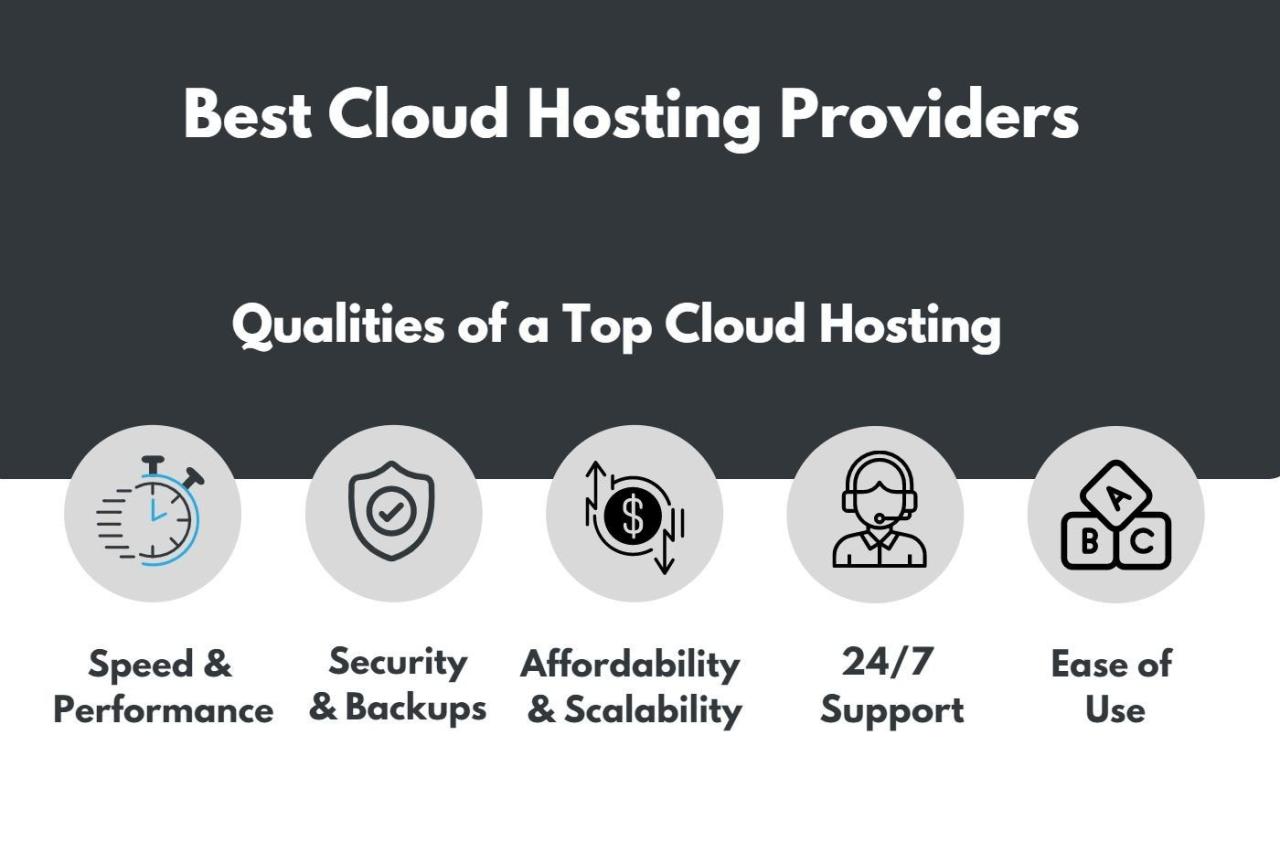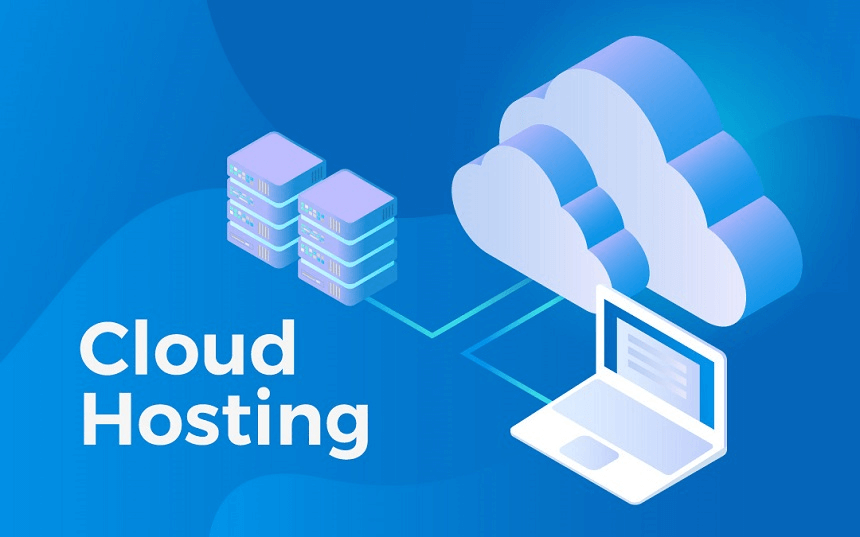Low cost hosting has become increasingly popular for website owners looking to save money without sacrificing performance. This type of hosting offers affordable options, but it’s essential to understand the trade-offs involved and how to choose the right provider for your needs.
This guide will explore the various types of low cost hosting, their features, potential limitations, and best practices for maximizing performance and reliability. We’ll also discuss the importance of security, customer support, and scalability when selecting a low cost hosting plan.
Types of Low-Cost Hosting

Low-cost hosting is a popular choice for website owners who are looking to save money. There are a variety of different types of low-cost hosting available, each with its own unique set of features and benefits. Understanding the different types of low-cost hosting can help you choose the right option for your needs.
Shared Hosting
Shared hosting is the most common type of low-cost hosting. With shared hosting, your website shares server resources with other websites. This means that you will get less resources than you would with other types of hosting, but you will also pay less. Shared hosting is a good option for small websites with low traffic.
- Pros: Shared hosting is the most affordable option. It is also easy to set up and use. Many shared hosting providers offer a variety of features, such as email accounts, databases, and website builders.
- Cons: Shared hosting can be slow, especially if the server is overloaded. It can also be less secure than other types of hosting, as your website is sharing resources with other websites.
Examples of shared hosting providers include HostGator, Bluehost, and GoDaddy.
VPS Hosting
VPS hosting, or Virtual Private Server hosting, is a step up from shared hosting. With VPS hosting, you get a virtualized server that is dedicated to your website. This means that you will have more resources available to you, and your website will be faster and more secure. VPS hosting is a good option for websites with moderate traffic.
- Pros: VPS hosting offers more resources than shared hosting, making it a good choice for websites with moderate traffic. It is also more secure than shared hosting.
- Cons: VPS hosting is more expensive than shared hosting. It can also be more difficult to set up and manage.
Examples of VPS hosting providers include DigitalOcean, Linode, and Vultr.
Cloud Hosting
Cloud hosting is a type of hosting where your website is hosted on a network of servers. This means that your website is more scalable and reliable than with other types of hosting. Cloud hosting is a good option for websites with high traffic.
- Pros: Cloud hosting is scalable and reliable. It is also more secure than shared hosting.
- Cons: Cloud hosting can be more expensive than other types of hosting. It can also be more complex to manage.
Examples of cloud hosting providers include Amazon Web Services (AWS), Google Cloud Platform (GCP), and Microsoft Azure.
Reseller Hosting
Reseller hosting allows you to purchase a large amount of web hosting space from a hosting provider and then resell it to your clients. This is a good option for individuals or businesses who want to start their own web hosting company.
- Pros: Reseller hosting is a good way to start your own web hosting business. It is also a good option for businesses that need to host multiple websites.
- Cons: Reseller hosting can be more expensive than other types of hosting. It can also be more complex to manage.
Examples of reseller hosting providers include HostGator, Bluehost, and GoDaddy.
Free Hosting
Free hosting is a type of hosting that is provided for free. It is a good option for websites that have very low traffic or for websites that are still in development.
- Pros: Free hosting is a good option for websites with very low traffic. It is also a good option for websites that are still in development.
- Cons: Free hosting is often limited in terms of features and resources. It can also be unreliable.
Examples of free hosting providers include 000webhost, Freehostia, and AwardSpace.
Choosing the Right Low-Cost Hosting
Finding affordable hosting is great, but choosing the right one is crucial for your website’s success. You need to consider several factors to ensure your hosting provider is reliable, meets your needs, and helps your website perform well.
Factors to Consider When Choosing Low-Cost Hosting
This section provides a checklist of essential factors to consider when choosing low-cost hosting.
- Website Traffic: Estimate your expected website traffic. Low-cost hosting often has limited resources, so if you anticipate high traffic, you may need a more robust plan.
- Storage Space and Bandwidth: Determine how much storage space and bandwidth your website needs. Low-cost plans usually offer limited storage and bandwidth, which can impact website performance if exceeded.
- Features: Check if the plan includes features like email accounts, databases, security measures, and website builder tools. Some low-cost providers offer these features, while others may require additional charges.
- Uptime and Reliability: Look for a provider with a high uptime guarantee, meaning your website is available most of the time. This is essential for user experience and search engine rankings.
- Customer Support: Evaluate the quality and availability of customer support. You want to be able to reach someone quickly if you have any issues with your hosting.
- Security: Ensure the provider offers security features like firewalls, malware protection, and regular backups. Security is crucial for protecting your website and data.
- Scalability: Consider whether you’ll need to upgrade your hosting plan in the future as your website grows. Look for providers that offer flexible scaling options.
- Price and Value: Compare prices and features of different providers to find the best value for your money. Don’t always go for the cheapest option, as it may not meet your needs.
Identifying Reliable and Trustworthy Low-Cost Hosting Providers, Low cost hosting
This section provides tips for identifying reliable and trustworthy low-cost hosting providers.
- Read Reviews: Check independent reviews from other users on websites like Trustpilot, G2, and SiteJabber. This gives you insights into the provider’s performance, customer support, and overall reputation.
- Look for Guarantees and SLAs: Reputable providers often offer uptime guarantees and service level agreements (SLAs) that Artikel their commitment to performance and reliability.
- Check for Transparency: Trustworthy providers are transparent about their pricing, features, and terms of service. Avoid providers that are vague or have hidden fees.
- Consider the Provider’s Experience: Look for providers with a proven track record and experience in the hosting industry. This suggests they have the expertise and resources to provide reliable service.
Evaluating Features and Performance
This section explains how to evaluate the features and performance of different low-cost hosting options.
- Compare Features: Create a list of essential features for your website and compare them across different providers. Look for features that meet your specific needs and budget.
- Check Performance Metrics: Look for providers that offer performance metrics like uptime, loading speed, and server response time. This gives you an idea of how your website will perform on their platform.
- Consider Trial Periods: Some providers offer free trial periods, which allow you to test their service before committing to a paid plan. This gives you a chance to evaluate the provider’s performance and features firsthand.
- Read User Forums: Browse user forums and communities to get feedback from users who have experience with different providers. This can provide valuable insights into the provider’s strengths and weaknesses.
Key Features of Low-Cost Hosting
Low-cost hosting providers typically offer a range of essential features to cater to budget-conscious users. However, these services often come with limitations or restrictions compared to premium hosting options. Understanding these features and their limitations is crucial for making informed decisions about your hosting needs.
Essential Features
Low-cost hosting typically provides core features to support basic website functionality. These features include:
- Web Hosting: The primary function of hosting is to store your website files and make them accessible to visitors. Low-cost providers offer various web hosting plans with different storage capacities and bandwidth limitations.
- Domain Name: A domain name is your website’s unique address on the internet. Many low-cost hosting providers offer free domain names for the first year with their plans.
- Email Accounts: Low-cost hosting typically includes email accounts for managing your website’s communications. These accounts may have limited storage and features.
- Control Panel: A control panel provides a user-friendly interface for managing your hosting account. Popular control panels like cPanel and Plesk are often included with low-cost hosting.
- Databases: Websites often require databases to store information. Low-cost hosting typically offers basic database support, such as MySQL or PostgreSQL.
- Security Features: Low-cost hosting may include basic security features like firewalls and malware scanning. However, the level of security may be limited compared to premium hosting options.
Limitations and Restrictions
While low-cost hosting offers essential features, it also comes with limitations and restrictions that you should be aware of:
- Limited Resources: Low-cost hosting plans often have limited storage space, bandwidth, and processing power. This can impact website performance, especially for high-traffic websites.
- Performance: Low-cost hosting providers may share resources with multiple websites on a single server. This shared environment can lead to performance issues if other websites on the server experience heavy traffic.
- Limited Features: Low-cost hosting plans may lack advanced features like dedicated IP addresses, SSL certificates, or advanced security options.
- Customer Support: Customer support for low-cost hosting can be limited, with slower response times and fewer support channels.
- Scalability: Low-cost hosting plans may not be easily scalable. If your website’s traffic grows, you may need to upgrade to a more expensive plan or switch to a different provider.
Comparison of Features
Here is a table comparing the features of different low-cost hosting providers:
| Provider | Storage | Bandwidth | Email Accounts | Control Panel | Databases | Security Features |
|---|---|---|---|---|---|---|
| HostGator | 10 GB | Unlimited | Unlimited | cPanel | MySQL | Firewall, malware scanning |
| Bluehost | 50 GB | Unlimited | Unlimited | cPanel | MySQL | Firewall, malware scanning |
| GoDaddy | 100 GB | Unlimited | Unlimited | cPanel | MySQL | Firewall, malware scanning |
Performance and Reliability
While low-cost hosting can be an attractive option for budget-conscious website owners, it’s crucial to be aware of the potential performance and reliability issues that might arise. These issues stem from the shared resources and infrastructure often employed by low-cost providers, which can impact your website’s speed, uptime, and overall user experience.
Understanding Performance Issues
Low-cost hosting often involves sharing resources like servers, bandwidth, and storage with multiple websites. This shared environment can lead to performance bottlenecks, particularly during peak traffic periods. If another website on the same server experiences a surge in traffic, it can impact the performance of your website. Additionally, low-cost providers may prioritize cost over performance, using older hardware or less efficient configurations, which can result in slower loading times and reduced responsiveness.
Mitigating Performance Issues
Several strategies can help mitigate performance issues associated with low-cost hosting:
- Choose a reputable provider: Research and select a provider with a proven track record of delivering reliable performance, even with shared resources. Look for providers with a good uptime guarantee and positive user reviews.
- Optimize your website: Implement best practices for website optimization, such as minimizing file sizes, using a content delivery network (CDN), and optimizing images. These techniques can improve loading times and enhance user experience.
- Monitor your website’s performance: Regularly monitor your website’s performance using tools like Google Analytics and Pingdom. Identify any bottlenecks or performance issues and address them proactively.
Managing Reliability Concerns
Reliability is another crucial aspect of hosting, and low-cost providers may face challenges in maintaining consistent uptime and data security. Shared servers can be susceptible to security vulnerabilities, and limited technical support might hinder prompt resolution of issues.
Strategies for Enhanced Reliability
Here are some strategies to enhance the reliability of your low-cost hosting:
- Backup your data regularly: Ensure your website’s data is backed up frequently to prevent data loss in case of server failures or security breaches.
- Use a strong password and enable two-factor authentication: Secure your website’s control panel and administrative accounts with strong passwords and two-factor authentication to protect against unauthorized access.
- Choose a provider with a good uptime guarantee: Opt for a provider that offers a high uptime guarantee, typically 99.9% or higher. This ensures your website is available to users most of the time.
- Monitor your website’s uptime: Use uptime monitoring tools to track your website’s availability and receive alerts if any issues arise. This allows you to address downtime promptly and minimize disruptions to your website’s operation.
Security and Data Protection
While low-cost hosting can be an attractive option for budget-conscious individuals and businesses, it’s crucial to understand the security risks associated with these services and how to mitigate them. Low-cost hosting providers often prioritize affordability over robust security measures, leaving your data potentially vulnerable to various threats.
Security Risks and Mitigation Strategies
Low-cost hosting environments can present unique security challenges. It’s important to understand these risks and implement effective mitigation strategies to safeguard your data and applications.
- Shared Server Environment: Low-cost hosting providers often use shared servers, where multiple websites reside on the same physical server. This means a compromised website on the same server could potentially affect your website.
- Limited Security Features: Low-cost hosting plans may offer basic security features like firewalls and anti-malware software, but they may lack advanced security features like intrusion detection systems (IDS) or web application firewalls (WAFs).
- Vulnerable Software: Outdated or unpatched software can create security vulnerabilities that hackers can exploit. Low-cost hosting providers may not always provide timely software updates.
- Data Breaches: Data breaches can occur due to various factors, including weak passwords, phishing attacks, and malicious code. Low-cost hosting providers may not have robust security measures to prevent such breaches.
To mitigate these risks, consider these strategies:
- Choose a Reputable Provider: Select a hosting provider with a proven track record of security and data protection. Research their security policies and practices.
- Secure Your Website: Implement strong passwords, enable two-factor authentication, and regularly update your website’s software and plugins.
- Use a Web Application Firewall (WAF): A WAF can help protect your website from common web attacks like SQL injection and cross-site scripting (XSS).
- Back Up Your Data Regularly: Regular data backups are essential to recover data in case of a security breach or server failure.
- Monitor Your Website: Regularly monitor your website for suspicious activity and be prepared to take immediate action if you detect any security threats.
Data Protection Measures
Data protection is paramount, and low-cost hosting providers offer varying levels of data protection measures. It’s essential to understand these measures and choose a provider that aligns with your security requirements.
- Data Encryption: Some low-cost hosting providers offer data encryption in transit (HTTPS) and at rest (disk encryption). This helps protect your data from unauthorized access.
- Data Backup and Recovery: Reputable hosting providers offer regular data backups and disaster recovery plans to ensure data availability in case of server failure or data loss.
- Compliance with Data Protection Regulations: Consider hosting providers that comply with relevant data protection regulations, such as GDPR (General Data Protection Regulation) or CCPA (California Consumer Privacy Act), if applicable.
- Privacy Policies: Review the hosting provider’s privacy policy to understand how they collect, use, and protect your data.
Tips for Securing Data and Protecting Against Cyber Threats
Here are some additional tips to enhance your website’s security and protect your data from cyber threats:
- Use Strong Passwords: Create strong, unique passwords for your website and hosting account. Use a password manager to securely store your passwords.
- Enable Two-Factor Authentication (2FA): 2FA adds an extra layer of security by requiring an additional code, typically sent to your phone or email, to log in.
- Keep Software Updated: Regularly update your website’s software, plugins, and operating system to patch security vulnerabilities.
- Be Cautious of Phishing Attempts: Beware of phishing emails or websites that try to trick you into revealing your login credentials or other sensitive information.
- Scan for Malware Regularly: Use a reputable malware scanner to check your website for malicious code.
- Monitor Website Activity: Use website analytics tools to monitor your website’s traffic and identify any unusual patterns or spikes in activity.
Customer Support and Scalability
While low-cost hosting providers offer attractive prices, it’s essential to understand the level of customer support and scalability options they provide.
This section explores the typical customer support offered by low-cost hosting providers and examines the scalability options available in different low-cost hosting plans. It also evaluates the ease of upgrading or migrating to higher-tier hosting plans.
Customer Support
Customer support is a crucial aspect of any hosting service, especially for beginners or those experiencing technical difficulties. Low-cost hosting providers often offer different levels of customer support, ranging from basic email support to 24/7 live chat and phone support.
It’s important to consider the following factors when evaluating customer support:
- Response Time: How quickly do they respond to inquiries? Look for providers with quick response times, ideally within a few hours or even minutes.
- Availability: What are the available support channels? Email, live chat, and phone support are common options.
- Knowledge Base: Do they have a comprehensive knowledge base or FAQ section? This can help you find answers to common questions without needing to contact support.
- Customer Reviews: Read customer reviews to get an idea of the overall customer support experience. Look for feedback on response times, helpfulness, and technical expertise.
Scalability Options
Scalability refers to the ability of a hosting plan to handle increasing traffic and resource demands. Low-cost hosting providers typically offer different scalability options, allowing you to upgrade your plan as your website grows.
- Resource Upgrades: Most providers allow you to upgrade your plan’s resources, such as CPU, RAM, and storage space, by paying a higher monthly fee. This can be a good option if you experience temporary spikes in traffic or require more resources for specific tasks.
- Plan Upgrades: Some providers offer different tiers of hosting plans, such as shared, VPS, or dedicated servers. Upgrading to a higher-tier plan provides access to more resources and advanced features, such as root access or dedicated resources.
- Cloud Hosting: Cloud hosting offers greater scalability and flexibility. You can easily scale your resources up or down as needed, paying only for what you use. This is a good option for websites with unpredictable traffic patterns.
Ease of Upgrading or Migrating
Upgrading or migrating to a higher-tier hosting plan should be a seamless process. Look for providers that offer clear instructions and support during the transition.
- Migration Tools: Some providers offer automated migration tools to simplify the process of transferring your website data and files to a new plan.
- Support During Migration: Ensure the provider offers support during the migration process to address any technical issues or questions.
- Downtime Minimization: A good provider will minimize downtime during the upgrade or migration process. This is crucial for websites that rely on constant uptime.
Real-World Examples and Case Studies
It’s not just about theory – low-cost hosting has proven its worth in the real world. Numerous websites and businesses have successfully leveraged these platforms to achieve their online goals. Let’s explore some compelling examples and case studies that demonstrate the power and practicality of low-cost hosting.
Case Studies of Successful Websites
To illustrate the real-world impact of low-cost hosting, let’s examine a few case studies of websites that have thrived on budget-friendly platforms.
- WordPress.com: This popular platform, known for its user-friendly interface and extensive plugin library, is a prime example of successful low-cost hosting. Millions of websites, from personal blogs to large e-commerce stores, rely on WordPress.com’s shared hosting plans. The platform’s scalability and robust infrastructure have allowed it to accommodate diverse website needs, demonstrating the effectiveness of low-cost hosting for a wide range of applications.
- Medium: A popular platform for publishing articles and stories, Medium is another compelling example of a website built on low-cost hosting. The platform’s simple design and focus on content creation have made it a success, proving that a budget-friendly approach can be just as effective as expensive hosting solutions.
Challenges and Successes in Real-World Scenarios
While low-cost hosting offers significant advantages, businesses and website owners must be aware of potential challenges and how to overcome them.
- Resource Limitations: Shared hosting environments, common in low-cost plans, can sometimes lead to resource limitations. If your website experiences sudden spikes in traffic, you might encounter performance issues. However, most reputable low-cost hosting providers offer scaling options, allowing you to upgrade your plan as your website grows.
- Security Concerns: Shared hosting environments can increase the risk of security breaches, as your website shares resources with other users. However, reputable low-cost providers invest in robust security measures, such as firewalls and malware protection, to mitigate these risks. Choosing a provider with a strong security track record is crucial.
- Limited Support: Some low-cost hosting providers may offer limited customer support. However, many providers offer 24/7 support via email, chat, or phone, ensuring that you have access to assistance when needed.
Examples of Businesses Utilizing Low-Cost Hosting Effectively
Here are a few examples of businesses that have effectively utilized low-cost hosting:
- Small Businesses and Startups: Low-cost hosting provides an affordable and scalable solution for small businesses and startups with limited budgets. These businesses can launch their websites quickly and easily, without breaking the bank.
- Non-Profit Organizations: Non-profit organizations often operate on tight budgets. Low-cost hosting allows them to establish a strong online presence without sacrificing financial resources.
- Personal Blogs and Portfolios: Individuals seeking to showcase their work or share their thoughts can leverage low-cost hosting to create professional-looking websites.
Best Practices for Low-Cost Hosting
Low-cost hosting, while budget-friendly, requires strategic optimization to ensure smooth website performance and avoid potential pitfalls. By implementing best practices, you can maximize the value of your hosting solution and achieve a successful online presence.
Optimizing Website Performance
Optimizing website performance on low-cost hosting is crucial for a positive user experience. A slow website can lead to high bounce rates and lost revenue. Here are some key strategies:
- Minimize HTTP Requests: Reduce the number of files your website loads, such as images, scripts, and stylesheets. This can be achieved by combining files, using CSS sprites, and deferring loading non-essential elements.
- Optimize Images: Compress images without sacrificing quality. Tools like TinyPNG and ImageOptim can significantly reduce file sizes. Consider using WebP format, which offers better compression than JPEG.
- Enable Caching: Caching stores frequently accessed website data on the server, reducing the need for repeated requests. Implement browser caching and server-side caching mechanisms to improve page load times.
- Use a Content Delivery Network (CDN): A CDN distributes website content across multiple servers globally, allowing users to access content from a location closer to them, resulting in faster loading times.
- Choose a Fast Theme: Select a lightweight website theme that doesn’t bog down your website with unnecessary code or features.
Managing Resources and Minimizing Costs
Low-cost hosting typically comes with limited resources. Efficient resource management is essential to avoid exceeding your limits and incurring additional costs.
- Monitor Resource Usage: Regularly monitor CPU usage, RAM consumption, and disk space. Identify any resource-intensive processes or plugins that might be causing issues.
- Optimize Databases: Databases can consume significant resources. Regularly clean up your database by removing unnecessary data and optimizing queries.
- Limit Email Sending: Avoid sending excessive emails, as this can impact server performance and potentially lead to blacklisting.
- Use a CDN for Static Content: Offloading static content like images and CSS to a CDN reduces the load on your server, freeing up resources for other tasks.
- Choose the Right Hosting Plan: Select a plan that aligns with your website’s needs. If you have a small, static website, a shared hosting plan might be sufficient. However, if you have a high-traffic website with complex features, a dedicated server or cloud hosting solution might be necessary.
Maximizing the Value of Low-Cost Hosting
While low-cost hosting offers affordability, it’s important to maximize its value to achieve the best results.
- Leverage Free Tools and Resources: Utilize free tools and resources like Google Analytics and Google Search Console to monitor website traffic, identify areas for improvement, and optimize for search engines.
- Take Advantage of Free Features: Many low-cost hosting providers offer free features like SSL certificates, email accounts, and website builders. Take advantage of these to enhance your website’s security and functionality.
- Seek Support When Needed: Don’t hesitate to contact your hosting provider’s customer support for assistance with technical issues or questions.
- Explore Upgrading Options: As your website grows, consider upgrading to a more robust hosting plan to accommodate increased traffic and resource demands.
Future Trends in Low-Cost Hosting
The low-cost hosting industry is constantly evolving, driven by technological advancements and changing user needs. Several trends are shaping the future of low-cost hosting, impacting website owners and businesses in significant ways.
The Rise of Cloud-Based Hosting
Cloud-based hosting is becoming increasingly popular due to its scalability, flexibility, and cost-effectiveness. This trend is expected to continue as more website owners and businesses seek cost-efficient solutions that can adapt to changing demands. Cloud hosting providers offer a wide range of plans and features, making it easier for users to find a solution that meets their specific needs and budget.
Increased Focus on Security
As cyber threats become more sophisticated, low-cost hosting providers are prioritizing security to protect their customers’ websites and data. This trend is driven by increasing demand from website owners who are becoming more aware of the risks associated with online security. Low-cost hosting providers are investing in advanced security measures such as firewalls, intrusion detection systems, and malware scanners. They are also offering features like SSL certificates and two-factor authentication to enhance security.
The Importance of Performance Optimization
Website speed and performance are crucial factors for user experience and search engine optimization (). Low-cost hosting providers are focusing on optimizing their infrastructure and services to improve website performance. This includes using faster servers, implementing caching mechanisms, and optimizing website code. By offering high-performance solutions, low-cost hosting providers can attract more customers and retain existing ones.
Growth of Managed Hosting Services
Managed hosting services offer website owners a comprehensive solution that includes server management, security updates, and technical support. These services are becoming increasingly popular among businesses and individuals who lack the technical expertise to manage their own servers. Low-cost hosting providers are offering managed hosting services to cater to this growing demand, providing a convenient and cost-effective way to manage websites.
The Impact of Artificial Intelligence (AI)
AI is revolutionizing various industries, and low-cost hosting is no exception. AI-powered tools are being used to automate tasks such as server management, security monitoring, and customer support. This allows low-cost hosting providers to offer more efficient and personalized services at lower costs. AI can also help improve website performance by analyzing website traffic patterns and optimizing resource allocation.
Wrap-Up: Low Cost Hosting
In conclusion, low cost hosting can be a viable option for budget-conscious website owners, but it’s crucial to carefully consider the factors discussed in this guide. By choosing a reputable provider, understanding the potential limitations, and implementing best practices, you can create a successful website without breaking the bank.
Low cost hosting can be a great way to save money on your website, but it’s important to remember that you get what you pay for. If you’re looking for a way to cut costs, consider making your own diy soap as a small business venture.
It’s a fun and rewarding experience, and you can even sell your creations online to help offset the cost of your hosting. Once you’ve got your soap business up and running, you can even invest in a more robust hosting plan to support your growing website traffic.