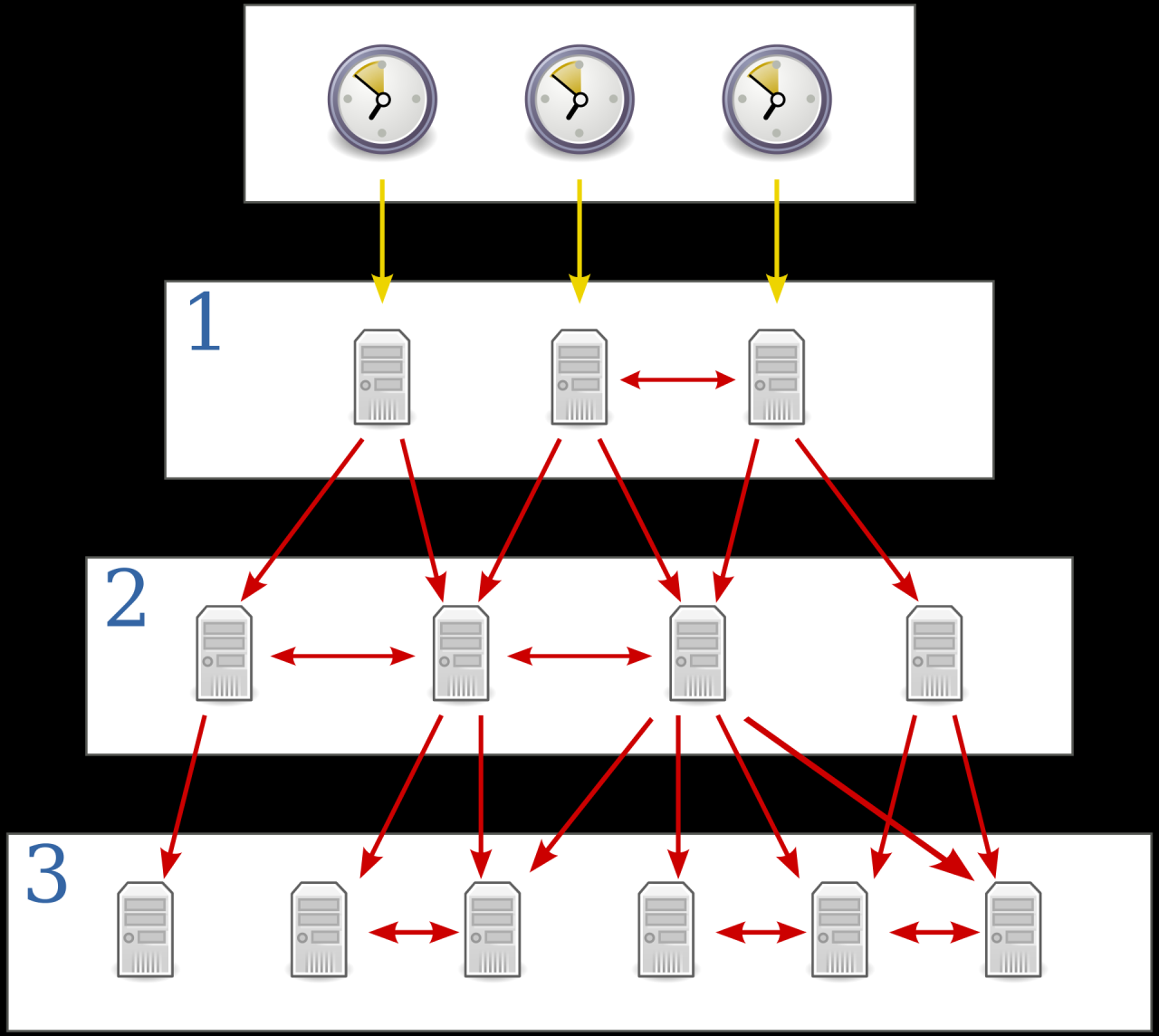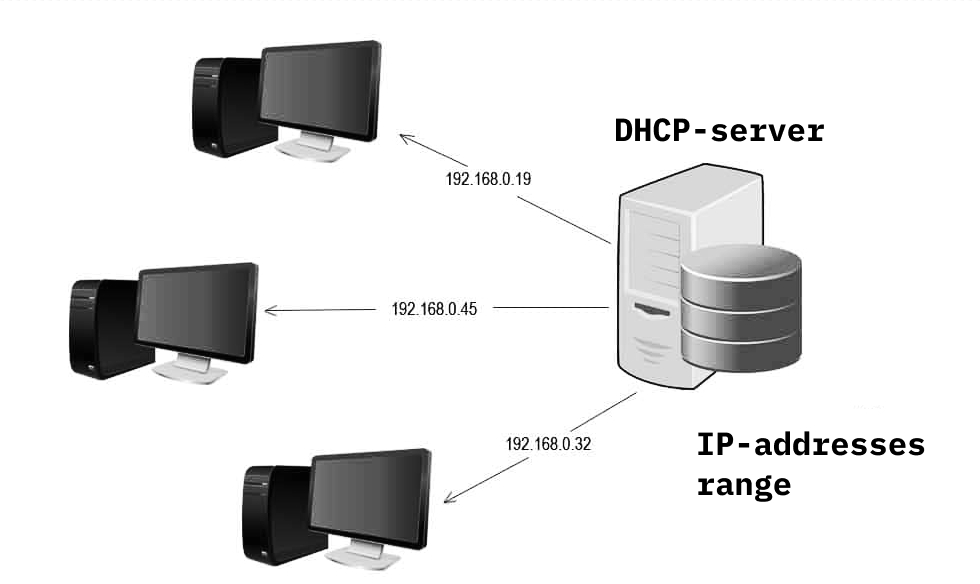Network racks are the backbone of any modern network infrastructure, providing a centralized and organized platform for housing and managing critical network equipment. From small home offices to large data centers, network racks offer a solution for efficient cable management, power distribution, and cooling, ensuring reliable network performance.
These robust structures are designed to accommodate servers, switches, routers, and other network devices, facilitating seamless connectivity and streamlined operations. By understanding the different types, configurations, and best practices for network racks, you can create a secure, efficient, and scalable network environment.
Network Rack Fundamentals
Network racks are essential infrastructure components for organizing and managing network equipment in various settings. They provide a structured and efficient way to house, connect, and maintain network devices, ensuring optimal performance and reliability.
Components of a Network Rack
Network racks consist of various components that work together to provide a secure and functional environment for network equipment. These components include:
- Rails: Rails are vertical metal tracks that run along the sides of the rack, providing a mounting surface for network devices. They come in different sizes and configurations to accommodate various equipment types and mounting needs.
- Mounting Brackets: Mounting brackets are used to attach network devices to the rails. They come in various designs, such as cage nuts, screws, and specialized brackets for specific equipment types.
- Cable Management: Cable management is crucial for organizing and routing cables within the rack, ensuring a clean and organized environment. This can be achieved through various methods, including cable ties, cable trays, and cable managers.
- Power Distribution Units (PDUs): PDUs are essential for providing power to network devices within the rack. They come in various configurations, including basic power strips and more advanced units with monitoring and management capabilities.
- Patch Panels: Patch panels are used to terminate and organize network cables, providing a centralized point for connecting devices and simplifying cable management.
- Fan Units: Fan units are used to provide cooling and ventilation for network equipment, ensuring optimal operating temperatures and preventing overheating.
Types of Network Racks
Network racks are available in various types, each designed for specific needs and environments.
- Wall-Mount Racks: Wall-mount racks are designed to be mounted on walls, saving space and offering a convenient solution for smaller installations. They are typically smaller in size and can accommodate a limited number of network devices.
- Floor-Standing Racks: Floor-standing racks are freestanding units designed to be placed on the floor. They offer greater capacity and flexibility compared to wall-mount racks, making them suitable for larger installations and data centers.
- Open Frame Racks: Open frame racks are typically used in industrial or manufacturing environments where access and ventilation are critical. They offer a more open design with fewer panels, allowing for easier access to equipment and improved airflow.
Applications and Use Cases
Network racks are widely used in various environments, including:
- Data Centers: Data centers rely heavily on network racks to house and manage their critical network infrastructure, ensuring high availability and reliability.
- Offices: Network racks are used in offices to organize and manage network equipment, providing a centralized point for connecting devices and simplifying cable management.
- Homes: Network racks are becoming increasingly popular in homes, particularly for users with advanced home networking setups, providing a more organized and efficient way to manage their network equipment.
Network Rack Power and Cooling

Network racks are the backbone of modern data centers and IT infrastructure. They house a multitude of equipment, including servers, switches, routers, and storage devices, all of which require reliable power and efficient cooling to operate optimally. Power distribution and cooling systems are crucial for ensuring the uninterrupted and stable operation of the network rack and the devices it contains.
Power Distribution Units (PDUs)
Power distribution units (PDUs) are essential components in network racks, providing power to multiple devices from a single power source. They simplify power management, enhance safety, and offer various features to meet specific needs.
- Basic PDUs: These PDUs offer basic power distribution with multiple outlets, often featuring standard AC power connectors. They are suitable for simple network rack setups with minimal power requirements.
- Metered PDUs: Metered PDUs provide real-time power consumption data for each outlet, allowing administrators to monitor energy usage and identify potential power-related issues.
- Switched PDUs: Switched PDUs offer remote control capabilities, enabling administrators to power devices on and off remotely. This feature is particularly useful for managing power consumption and troubleshooting equipment.
- Smart PDUs: Smart PDUs combine the features of metered and switched PDUs, offering advanced monitoring and control capabilities. They often provide network connectivity for remote management, power sequencing for safe device startup, and surge protection for sensitive equipment.
Cooling Systems
Maintaining optimal operating temperatures within the network rack is critical for ensuring the reliability and longevity of network devices. Cooling systems play a crucial role in dissipating heat generated by the equipment, preventing overheating and potential failures.
- Fans: Fans are commonly used in network racks to circulate air and dissipate heat. They are typically mounted in the front and rear of the rack, creating airflow that carries heat away from the equipment.
- Air Conditioners: In environments with high ambient temperatures or high equipment density, air conditioners are often deployed to provide additional cooling. They can be integrated into the network rack or installed separately, providing a controlled and stable cooling environment.
- Cold Aisle/Hot Aisle Configuration: This configuration separates hot exhaust air from cold intake air, optimizing airflow and improving cooling efficiency. Cold air is directed to the front of the rack (cold aisle), while hot air is exhausted from the rear (hot aisle).
Configuring Power and Cooling Systems
The configuration of power and cooling systems for a network rack depends on the specific equipment being housed and the environmental conditions.
- Power Requirements: Determine the power requirements of each device in the rack to select a PDU with sufficient capacity. Consider factors like wattage, voltage, and connector type.
- Cooling Needs: Evaluate the heat dissipation of the equipment and the ambient temperature to determine the appropriate cooling system. Consider factors like rack density, heat load, and air flow.
- Monitoring and Control: Configure monitoring and control systems to track power consumption, identify potential issues, and manage cooling effectively.
Example: A server rack with multiple high-density servers would require a PDU with high power capacity and a robust cooling system, such as a dedicated air conditioner or a cold aisle/hot aisle configuration. Monitoring systems could be implemented to track power consumption, fan speeds, and temperature readings, providing real-time insights into the rack’s performance.
Network Rack Trends and Advancements

Network racks are constantly evolving to accommodate the growing demands of modern IT infrastructure. As technology advances, so do the designs and features of network racks, leading to increased efficiency, scalability, and security.
Modular and Scalable Rack Systems
Modular and scalable rack systems offer significant advantages in terms of flexibility and adaptability. These systems allow for easy customization and expansion as network needs change.
- Pre-configured Rack Enclosures: These enclosures come with pre-installed components like power distribution units (PDUs) and cable management systems, simplifying deployment and reducing setup time.
- Modular Components: Individual components like shelves, rails, and cable management accessories can be easily added or removed, allowing for seamless adjustments to meet changing requirements.
- Scalability: Modular systems enable easy scaling of rack capacity by adding additional enclosures or components, ensuring future-proof infrastructure.
Modular rack systems offer a flexible and cost-effective solution for managing growing IT infrastructure.
Impact of Virtualization and Cloud Computing
Virtualization and cloud computing have significantly impacted network rack configurations.
- Density Optimization: Virtualization allows for consolidating multiple physical servers onto fewer physical machines, reducing the overall space required within a rack.
- Increased Power and Cooling Demands: Dense server deployments require more efficient power and cooling systems to handle the increased heat generated.
- Network Connectivity: Cloud computing necessitates high-speed network connectivity and robust network infrastructure, often requiring specialized network switches and routers within the rack.
Network racks must adapt to these trends by incorporating efficient power and cooling solutions, as well as high-density server mounting capabilities.
Advancements in Power Management, Cooling, and Security
Network racks are constantly evolving to address the challenges of power management, cooling, and security.
- Intelligent Power Distribution Units (iPDUs): These PDUs provide real-time monitoring of power consumption and can automatically shut down non-critical devices during power outages, minimizing downtime.
- Advanced Cooling Technologies: New cooling technologies, such as hot aisle/cold aisle containment and liquid cooling, are being implemented to improve airflow and reduce energy consumption.
- Enhanced Security Features: Network racks are incorporating advanced security features, such as locking mechanisms, biometric access control, and environmental monitoring systems, to protect sensitive equipment from unauthorized access and environmental hazards.
These advancements ensure optimal performance, reliability, and security of critical IT infrastructure.
Network Rack Terminology and Glossary
Understanding the terminology used in network rack design and management is crucial for effective deployment and maintenance. This glossary provides definitions for common terms, abbreviations, and concepts related to network racks.
Network Rack Terminology
This section defines key terms used in network rack design, installation, and maintenance.
| Term | Definition | Example |
|---|---|---|
| Rack Unit (U) | A standard unit of measurement for the vertical height of equipment in a network rack. One U is equal to 1.75 inches (44.45 mm). | A server that is 4U tall occupies four rack units of vertical space. |
| Rack Mount | A device or component designed to be installed in a network rack. | A rack-mount server, a rack-mount switch, a rack-mount power distribution unit (PDU). |
| Network Rack | A metal frame used to house and organize network equipment, such as servers, switches, routers, and other devices. | A 42U network rack is commonly used in data centers. |
| Power Distribution Unit (PDU) | A device that distributes power to multiple pieces of equipment in a network rack. | A PDU with 20 outlets can provide power to a variety of devices in a rack. |
| Rack Mount Server | A server designed to be installed in a network rack. | A Dell PowerEdge R740xd is a rack-mount server. |
| Rack Mount Switch | A network switch designed to be installed in a network rack. | A Cisco Catalyst 3850 series switch is a rack-mount switch. |
| Cable Management | The process of organizing and routing cables within a network rack to ensure neatness, efficiency, and safety. | Using cable ties, cable trays, and other methods to manage cables within a rack. |
| Rack Mount Keyboard, Video, and Mouse (KVM) | A device that allows remote access and control of multiple computers or servers from a single keyboard, monitor, and mouse. | A KVM switch can be used to manage multiple servers from a single console. |
| Rack Mount Enclosure | A housing unit designed to be installed in a network rack, providing protection and organization for equipment. | A 1U rack-mount enclosure can house a variety of network devices, such as switches, routers, and firewalls. |
| Network Rack Accessories | A variety of components and tools used to enhance the functionality and organization of a network rack. | Cable ties, cable trays, patch panels, fan trays, and mounting brackets. |
| Network Rack Mounting | The process of installing equipment in a network rack, ensuring proper alignment and secure fastening. | Using rack rails, screws, and other mounting hardware to install devices in a rack. |
| Network Rack Ventilation | The process of providing airflow within a network rack to prevent overheating and ensure proper cooling. | Using fans, vents, and other cooling mechanisms to maintain optimal temperature within a rack. |
Network Rack Abbreviations
This section defines common abbreviations used in network rack design and management.
| Abbreviation | Definition | Example |
|---|---|---|
| U | Rack Unit | A server that is 4U tall occupies four rack units of vertical space. |
| PDU | Power Distribution Unit | A PDU with 20 outlets can provide power to a variety of devices in a rack. |
| KVM | Keyboard, Video, and Mouse | A KVM switch can be used to manage multiple servers from a single console. |
| RU | Rack Unit | A server that is 4RU tall occupies four rack units of vertical space. |
| PSU | Power Supply Unit | A server typically has one or more PSUs to provide power to its components. |
| UPS | Uninterruptible Power Supply | A UPS provides backup power to critical equipment in case of a power outage. |
Conclusive Thoughts
In conclusion, network racks are essential for creating a well-organized and efficient network infrastructure. From the initial planning and sizing to the ongoing maintenance and security, careful consideration of all aspects is crucial for ensuring optimal performance and longevity. By leveraging the insights provided in this guide, you can confidently design, implement, and manage a network rack that meets your specific needs and requirements.
Network racks are essential for organizing and managing network equipment, providing a structured and efficient way to house servers, switches, and other devices. If you’re looking for a compact and powerful server solution to fit within your rack, consider an hp microserver , which offers a range of features and scalability for small businesses and home users.
With a network rack, you can ensure proper airflow and cabling management, maximizing performance and reliability for your entire network infrastructure.