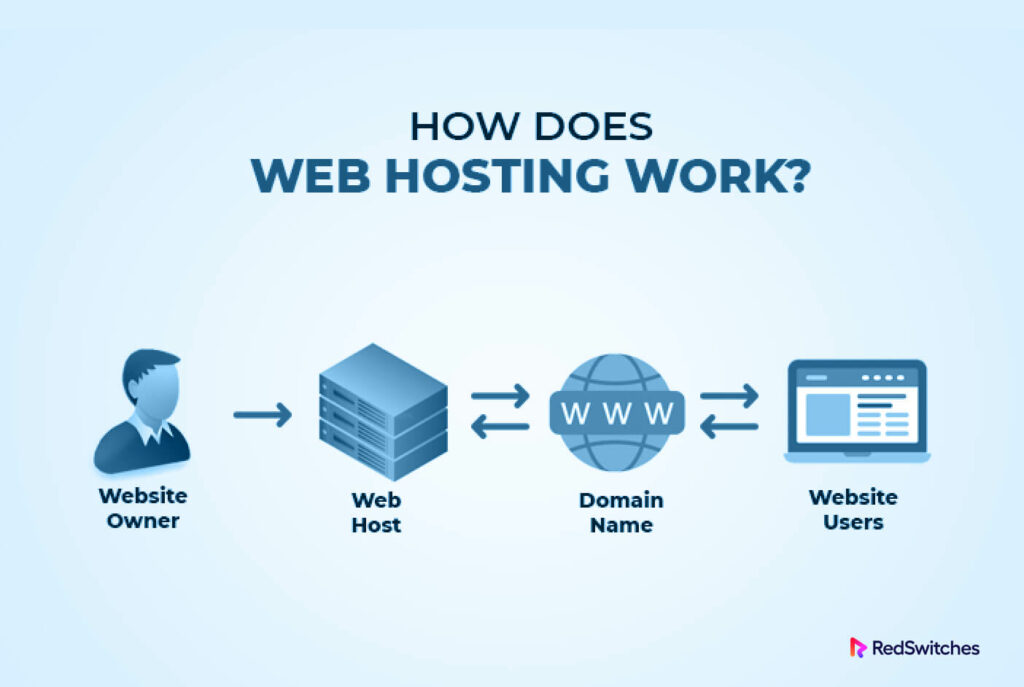PHP web hosting is the foundation for dynamic and interactive websites, empowering developers to create engaging online experiences. This comprehensive guide delves into the world of PHP hosting, exploring its features, benefits, and best practices.
From understanding the role of PHP in web development to choosing the right hosting plan and optimizing performance, we’ll cover everything you need to know to build and maintain successful PHP-powered websites.
Key Features of PHP Web Hosting

PHP web hosting offers a robust platform for building dynamic websites and applications. It provides a range of features designed to empower developers and ensure smooth website operation.
Database Support
Database support is a crucial aspect of PHP web hosting, enabling the storage and retrieval of website data. Popular database management systems (DBMS) like MySQL and PostgreSQL are widely supported by PHP hosting providers. These databases allow websites to store user information, product catalogs, blog posts, and other dynamic content.
- MySQL: MySQL is an open-source relational database management system (RDBMS) known for its reliability, scalability, and ease of use. It’s widely used for web applications and is often the default database choice for PHP hosting.
- PostgreSQL: PostgreSQL is another open-source RDBMS that offers advanced features like data integrity, concurrency control, and support for complex data types. It’s well-suited for applications requiring high data integrity and complex data structures.
Server-Side Scripting and Dynamic Content Generation
PHP’s core functionality lies in its server-side scripting capabilities. This allows developers to create dynamic content that interacts with databases, user inputs, and other server-side resources.
- Dynamic Content: PHP enables websites to display content tailored to individual users or specific situations. This can include personalized greetings, dynamic product recommendations, or real-time updates based on user actions.
- Database Integration: PHP seamlessly integrates with databases, allowing websites to store, retrieve, and manipulate data. This enables features like user registration, shopping carts, and content management systems.
- Form Processing: PHP handles form submissions, validates data, and interacts with databases to store information. This is essential for user interactions, contact forms, and online surveys.
Security Features
Security is paramount for any website, and PHP hosting providers offer a range of features to protect websites from threats.
- SSL Certificates: SSL certificates provide encryption for data transmitted between the website and the user’s browser, ensuring secure communication and protecting sensitive information like passwords and credit card details.
- Firewalls: Firewalls act as a barrier between the website and external networks, filtering out malicious traffic and preventing unauthorized access to the server.
- Malware Protection: Hosting providers often offer malware scanning and removal services to detect and eliminate harmful software that can compromise website security.
Control Panels
Control panels like cPanel and Plesk provide user-friendly interfaces for managing PHP web hosting accounts.
- cPanel: cPanel is a widely used control panel that offers a comprehensive set of tools for managing websites, email accounts, databases, and other hosting features.
- Plesk: Plesk is another popular control panel that provides similar features to cPanel, with a focus on ease of use and scalability.
Choosing the Right PHP Web Hosting Plan
Selecting the appropriate PHP web hosting plan is crucial for ensuring your website or application performs optimally and meets your specific requirements. There are various factors to consider when making this decision, such as the type of hosting, disk space, bandwidth, and pricing.
Types of PHP Hosting Plans
Understanding the different types of PHP hosting plans available is essential to make an informed decision. Here’s a comparison of shared, VPS, and dedicated hosting, highlighting their pros and cons:
| Hosting Type | Pros | Cons |
|---|---|---|
| Shared Hosting |
|
|
| VPS Hosting |
|
|
| Dedicated Hosting |
|
|
Factors to Consider When Choosing a Plan
When choosing a PHP hosting plan, consider the specific needs of your website or application. These factors will influence the type of plan you choose:
- Traffic Volume: Estimate the expected traffic your website will receive. High-traffic websites require more resources and may benefit from VPS or dedicated hosting.
- Storage Space: Consider the amount of disk space needed for your website files, databases, and other content. Shared hosting typically offers limited storage, while VPS and dedicated hosting provide more flexibility.
- Bandwidth: Bandwidth refers to the amount of data that can be transferred between your server and users. High-bandwidth plans are necessary for websites with large files or high traffic.
- Security: Ensure your chosen plan offers adequate security features to protect your website from threats. Dedicated hosting provides the highest level of security, while shared hosting offers basic security measures.
- Performance: Consider the speed and responsiveness of your website. VPS and dedicated hosting generally offer better performance than shared hosting due to dedicated resources.
- Scalability: Choose a plan that allows you to easily scale your resources as your website grows. VPS and dedicated hosting offer more flexibility for scaling compared to shared hosting.
- Support: Look for a hosting provider that offers reliable customer support and technical assistance. This is particularly important if you are not technically proficient.
Setting Up a PHP Web Hosting Account
Setting up a PHP web hosting account involves several steps, from choosing a hosting provider to configuring your website files and database. This process allows you to launch your PHP website and make it accessible to the world.
Uploading Files
Once you have a PHP web hosting account, you need to upload your website files to the server. This can be done using a File Transfer Protocol (FTP) client like Filezilla or through a web-based file manager provided by your hosting provider.
- FTP Client: An FTP client is a software application that allows you to connect to your web server and transfer files. It’s commonly used for uploading website files. You can use FTP clients like Filezilla, Cyberduck, or WinSCP to connect to your server and transfer files.
- Web-Based File Manager: Some hosting providers offer a web-based file manager that you can access through your control panel. This allows you to upload, download, and manage files directly from your web browser.
Configuring Databases
Most PHP websites rely on databases to store and manage information. You need to configure a database and create tables to store your website data.
- Database Management System (DBMS): A DBMS is a software application that allows you to create, manage, and access databases. Common DBMS options for PHP websites include MySQL, PostgreSQL, and MariaDB.
- Database Credentials: You will need to obtain database credentials from your hosting provider, including the database name, username, and password. These credentials are required to connect to the database from your PHP website.
- Database Tables: You need to create tables within your database to store specific types of information. Each table has columns that represent different attributes of your data. For example, a table for users might have columns for username, email, and password.
Installing PHP Applications, Php web hosting
PHP applications are software programs written in the PHP programming language. They can be used to extend the functionality of your website.
- Software Repositories: Many hosting providers offer software repositories that allow you to install popular PHP applications with a few clicks. These repositories usually include content management systems (CMS) like WordPress, Drupal, and Joomla, as well as other applications like forums, shopping carts, and galleries.
- Manual Installation: You can also install PHP applications manually by downloading the application files and uploading them to your server. This often involves extracting the files, configuring the application, and creating a database connection.
Creating a Simple PHP Website
To create a simple PHP website, you can follow these steps:
- Create an HTML File: Start by creating an HTML file (e.g., index.html) that contains the basic structure of your website. This file will serve as the foundation for your PHP code.
- Write PHP Code: Add PHP code to your HTML file using the tags. This code will generate dynamic content and interact with the database. For example, you can use PHP to display a welcome message based on the user’s name or retrieve data from a database and display it on your website.
- Upload Files: Upload your HTML and PHP files to your web hosting account using an FTP client or your hosting provider’s file manager.
- Test Your Website: Access your website in a web browser to ensure everything is working correctly. Check that the PHP code is executing properly and that your website is displaying the expected content.
PHP Web Hosting Security Best Practices
PHP web hosting security is crucial to protect your website and data from malicious attacks. Implementing robust security measures ensures the integrity and availability of your online presence.
Common Security Threats to PHP Websites
PHP websites are susceptible to various security threats. Understanding these threats is essential to implementing effective security measures.
| Threat | Description | Example |
|---|---|---|
| SQL Injection | Attackers inject malicious SQL code into input fields to manipulate or steal data from the database. | An attacker might submit a username like “admin’–” to bypass authentication and gain unauthorized access. |
| Cross-Site Scripting (XSS) | Attackers inject malicious JavaScript code into a website to steal user data or redirect them to malicious websites. | A user might click on a link that appears legitimate but contains malicious JavaScript code that steals their login credentials. |
| Brute Force Attacks | Attackers try to guess passwords by repeatedly submitting different combinations until they find the correct one. | An attacker might use automated tools to try thousands of passwords against a user account until they successfully log in. |
| File Inclusion Vulnerabilities | Attackers exploit vulnerabilities in file inclusion mechanisms to access or execute arbitrary files on the server. | An attacker might exploit a file inclusion vulnerability to include a malicious file that executes arbitrary code on the server. |
| Remote Code Execution (RCE) | Attackers exploit vulnerabilities to execute arbitrary code on the server, giving them complete control over the system. | An attacker might exploit a vulnerability in a PHP library to execute malicious code that steals sensitive data or installs malware. |
Securing PHP Applications
Secure coding practices are essential for preventing common security vulnerabilities.
Input Validation
Input validation is a crucial step in securing PHP applications. It involves verifying and sanitizing user input to prevent malicious data from entering the system.
“Always validate and sanitize user input before processing it.”
Output Encoding
Output encoding protects against XSS attacks by converting special characters into their HTML entities. This prevents malicious scripts from being executed in the browser.
“Always encode output before displaying it on the website.”
Secure Coding Techniques
Secure coding techniques encompass various practices that reduce the risk of security vulnerabilities. These include:
- Using prepared statements to prevent SQL injection attacks.
- Implementing secure authentication and authorization mechanisms.
- Using secure password hashing algorithms.
- Regularly updating PHP and its libraries to patch known vulnerabilities.
Essential Security Tools and Plugins for PHP Websites
Several security tools and plugins can enhance the security of PHP websites.
- Security Scanners: Regularly scan your website for vulnerabilities and identify potential security risks.
- Web Application Firewalls (WAFs): Filter malicious traffic and prevent attacks from reaching your website.
- Security Plugins: Enhance security features and provide additional protection for your website.
- Backup Solutions: Regularly back up your website data to ensure data recovery in case of a security breach.
The Future of PHP Web Hosting
The world of web hosting is constantly evolving, with new technologies and trends emerging all the time. PHP, a popular scripting language, has played a significant role in web development for years, and its future in web hosting is promising.
Emerging Trends in PHP Web Hosting
The adoption of cloud hosting, containerization, and serverless computing is transforming the landscape of PHP web hosting.
- Cloud Hosting: Cloud hosting offers scalability, flexibility, and cost-effectiveness, making it an attractive option for PHP web applications. Cloud providers like AWS, Google Cloud, and Azure offer robust infrastructure and services that cater to the needs of PHP developers.
- Containerization: Containerization technologies like Docker allow developers to package PHP applications and their dependencies into portable containers. This ensures consistency across different environments and simplifies deployment. Containerization also enables efficient resource utilization and scalability.
- Serverless Computing: Serverless computing platforms like AWS Lambda and Google Cloud Functions allow developers to run PHP code without managing servers. This eliminates the need for infrastructure management and allows developers to focus on application logic. Serverless computing offers pay-as-you-go pricing and automatic scaling, making it a cost-effective solution for PHP web hosting.
Impact of AI and ML on PHP Web Hosting
Artificial intelligence (AI) and machine learning (ML) are revolutionizing various industries, and their impact on PHP web hosting is becoming increasingly evident.
- Automated Security: AI and ML algorithms can be used to detect and prevent security threats in real-time. This includes identifying malicious code, detecting anomalies in website traffic, and automatically applying security patches.
- Performance Optimization: AI and ML can analyze website performance data and suggest optimizations to improve loading times, reduce resource consumption, and enhance user experience. This includes identifying bottlenecks, optimizing database queries, and caching content effectively.
- Personalized Experiences: AI and ML can be used to personalize user experiences by analyzing user behavior and preferences. This can include recommending relevant content, providing customized search results, and tailoring website layouts to individual users.
The Future Direction of PHP Web Hosting
PHP web hosting is expected to continue evolving in response to technological advancements and changing user demands.
- Increased Focus on Security: As cyber threats become more sophisticated, security will remain a top priority for PHP web hosting providers. Advanced security measures, including AI-powered threat detection, will be essential to protect websites and user data.
- Emphasis on Performance: Users expect fast and responsive websites, and PHP web hosting providers will need to prioritize performance optimization. This includes leveraging cloud infrastructure, containerization, and serverless computing to deliver optimal website speeds.
- Integration of AI and ML: The adoption of AI and ML technologies will continue to grow in PHP web hosting. These technologies will be used to enhance security, optimize performance, personalize user experiences, and automate tasks.
- Growth of Serverless Computing: Serverless computing is expected to gain further traction in PHP web hosting. Its scalability, cost-effectiveness, and ease of use make it an attractive option for developers. The emergence of serverless platforms tailored for PHP will further accelerate its adoption.
Closing Summary
In conclusion, PHP web hosting offers a robust and versatile platform for building dynamic and feature-rich websites. By understanding the fundamentals, choosing the right hosting provider, and implementing best practices, you can unlock the full potential of PHP and create online experiences that captivate your audience.